Community Planning: Methods
E-voting
- description
- more detail
- more pictures
E-voting makes it possible to get instant and accurate feedback on people's views during a meeting or workshop event, or from dispersed locations. It can be useful at many stages in the planning process, particularly when statistical evidence is required of people's preferences. Emerging technologies make e-voting (including ‘instant polling or audience response systems’) easier and more affordable than ever before.
E-voting can be used at events with any number of participants or with a virtual audience.
Participants are asked to respond to questions, where simple choices are required, using a handheld device. This can be a purpose made keypad, a tablet or smart phone, or even a simple mobile phone as long as it has texting capability.
Specially designed and readily available software analyses the results and makes them available instantly to the organisers and participants. The results are used to inform the next stages in the process, for instance providing the basis for discussion in small or large groups.
E-voting can be used at events with any number of participants or with a virtual audience.
Participants are asked to respond to questions, where simple choices are required, using a handheld device. This can be a purpose made keypad, a tablet or smart phone, or even a simple mobile phone as long as it has texting capability.
Specially designed and readily available software analyses the results and makes them available instantly to the organisers and participants. The results are used to inform the next stages in the process, for instance providing the basis for discussion in small or large groups.
Photocredits
Orton Family Foundation, USA
Orton Family Foundation, USA

Fingers on buzzers
Meeting participants vote and can see how everyone else has voted moments later.

Supplies
Handheld polling devices and resource information, but also pads and pens in case of technical breakdown.
Tips
- Use professional consultants or technically competent volunteers to run e-voting during an event.
- Start with a few fun questions to get people used to voting. Older and less tech-savvy participants may need help learning to use the technology, so be patient and allow time for this.
- Always have a back-up plan. Even if you test the system, technology can fail. Be prepared to entertain the group while someone troubleshoots, or to abandon the technology altogether and use a different method.
- The quality of the results will depend on the quality of the questions. Write and revise questions carefully and be sure to try them out with a test group before a live event.
- Choose an e-voting system that best fits your needs or mix and match them to reach a wider audience.
Costs
-
Main costs: Administration; consultants; equipment and software. Keypad polling can be expensive and purchasing a system is not an option for most organizations. Renting or loaning may be possible. Cell phone voting is significantly cheaper.
Common E-voting systems
-
Cell phone voting
Participants use their own cell phones to send text messages with their votes. Votes are recorded and displayed on a website or through PowerPoint. Web-based software offerings range in price and features. Cell phone voting can be used to collect responses from dispersed locations or over extended time periods or during events. It can be used to collect numeric votes, text responses, or audio clips.
Keypad polling
Participants use small, handheld keypads that send votes to a central receiver. Results can be displayed through PowerPoint with special software. Running a keypad polling event takes some technical expertise and a hefty budget, but itís easy to process many questions quickly. Keypads can be used to vote on a variety of question types, but answer choices are limited to numeric responses numbered 0-9.
Web-based voting
Participants use a range of devices including laptop or desktop computers and smart phones to register votes over an Internet connection. Votes are recorded and displayed on a website or through PowerPoint. Web-based software offerings can collect responses from dispersed locations or over extended time periods, as well as events, and can accept a wide range of response types. A number of simple, free platforms exist to try out web polls. Some platforms can process quite complex questions.
Sample powerpoint slides showing polling results
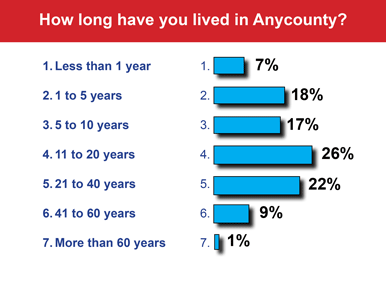
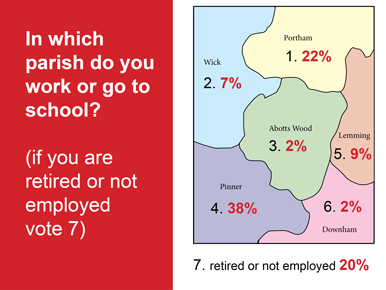
Sample questions
Sample keypad polling slides, prepared in PowerPoint, allow users to gather information on demographics, location, opinions, and many other topics. Cell phone and web-based voting are more difficult for users, but offer more flexibility in question types.
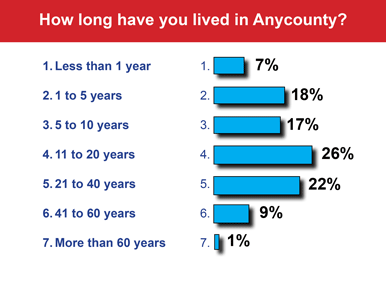
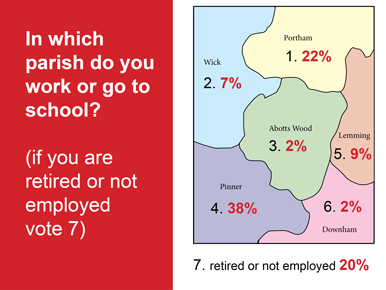
Sample questions
Sample keypad polling slides, prepared in PowerPoint, allow users to gather information on demographics, location, opinions, and many other topics. Cell phone and web-based voting are more difficult for users, but offer more flexibility in question types.
Some Platforms and Tool Providers:
-
mPolls
cell phone voting platform;
www.mpolls.org
eVOTZ
cell phone voting platform
www.evotz.com
Poll Everywhere
cell phone or web voting
www.polleverywhere.com
TurningPoint
keypad polling provider
www.turningtechnologies.com
SurveyMonkey
free & paid online surveys
www.surveymonkey.com
IdeaScale
online crowd sourcing and ranking ideas
www.ideascale.com
Inspiration
-
"The same few voices often dominate public meetings, but e-voting ensures that you hear from everyone in the room."
Rebecca Sanborn Stone, Senior Associate, Communications, The Orton Family Foundation, 2011

Group learning
E-voting can be useful in workshops for sharing information between groups.

Table laid
A keypad for each participant.
Photocredits
Orton Family Foundation, USA
Thanks: Provided by Rebecca Sanborn Stone, Senior Associate, Communications, The Orton Family Foundation.
This page funded by the Building Community Consortium.
This page funded by the Building Community Consortium.